EyeGore - The mad scientist's helper
When you absolutely positively have to convince your wife that you’ve lost your marbles.
I have a project planned in which I will have to make a great many pictures of things as I am working on them.
The pictures will be made while I’m soldering things together - and I want to show things exactly as I see them.
Both of those requirements mean I can’t use a regular camera. No hands free to operate it, and I can’t get a normal camera in place to see what I see while I’m working anyway.
What I need is a camera that is small enough to get between me and what I’m working on, and a helper to make snapshots when I need them.
Meet EyeGore, the mad scientist’s helper:
| EyeGore webcam software |
|---|
 |
EyeGore consists of multiple parts:
- The EyeGore camera. I used a Logitech C270 webcam because it has a variable focus.
- The “Box o’ Buttons” and its software.
- The EyeGore software.
That picture up there shows them all together.
The onscreen image shows what EyeGore sees. It looks rather fuzzy, doesn’t it? Well, that’s because EyeGore is as near sighted as its creator. I have the focus set to about 10cm (4 inches.) That’s how close I get to things while working because that’s how close I have to get. With my glasses on, I can’t focus any closer than 30cm away, which is too far to clearly see things like size 0201 SMD parts. Without my glasses, I can’t see any farther away than about 10cm - but my eyes are darned near microscopes at that distance.
Here’s a look at what I’ll be using EyeGore for:
| EyeGore example |
|---|
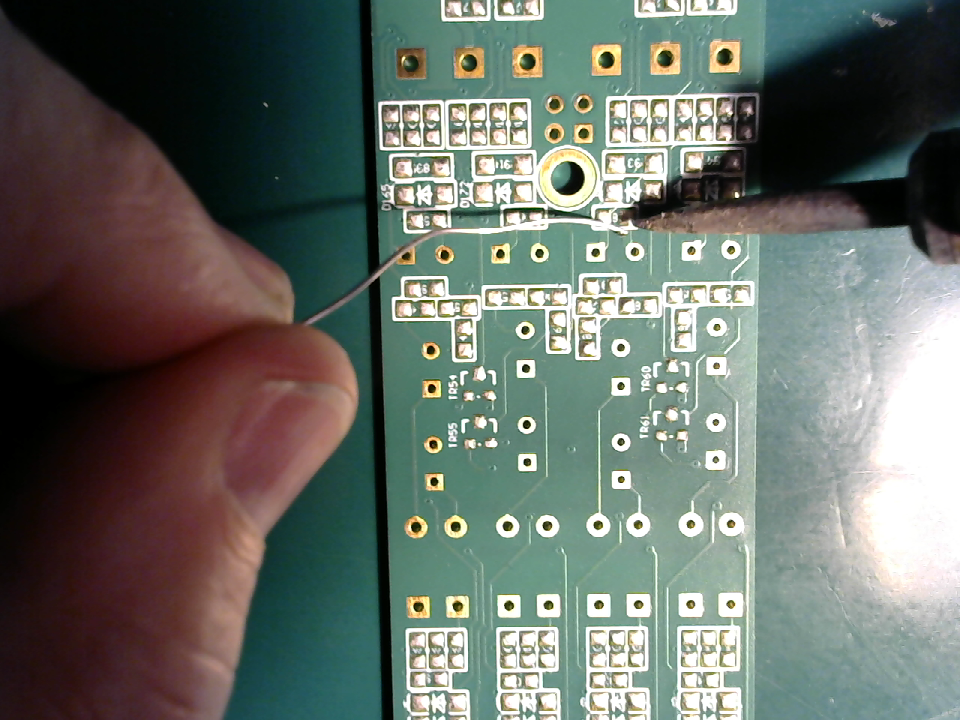 |
That’s a “nerd’s eye view” of a PCB, a soldering iron, some solder, and my fingers (like you couldn’t tell.)
EyeGore is simple to operate:
- Put on the ugly glasses.
- EyeGore shows the live camera view.
- Adjust focus.
- Look at something interesting close up with both hands full.
- Stomp the left button on the “Box o’ Buttons” and hold it down.
- EyeGore makes a snapshot and holds it on screen.
- Peer at the monitor from point blank range and see if the picture is good.
- Stomp the right button on the “Box o’ Buttons” to save the picture if it is good.
- Release the left button.
- EyeGore shows the live camera view again.
EyeGore generates names automatically, and saves the files in a folder you selected when you started the program. It is laid out to do its job without bothering you, just like a good assistant should.
Aiming is pretty easy. Getting the right distance is trickier than I thought it would be - I hope it gets easier with practice. If not, I’ll just make it uglier and add a “feeler stick” to the frame. At any rate, it is easier than trying to operate a camera with no free hands.
A short reminder:
EyeGore (as most of my programs are) is cross platform. It is written in Python, and uses PyQt5 and Qt5 for the GUI, and OpenCV2 for cross platform access to the camera. It is also open source (GPL2.0 license.) It’ll run anywhere, and you are free to modify it if you want to. I know it’ll run on Linux and Windows, and I’m pretty sure it’ll run on a Mac (though I can’t try it out for lack of a Mac.)
I’m sure there are things it could do better, but for now it works well enough for me.
If you’d like to try it out, stop by the EyeGore wiki for some hints on getting it to work.
If you try it and find it lacking, visit the Github EyeGore page and open an issue.
About that name:
Everybody knows Igor, the mad scientist’s helper in the old horror films.
EyeGore got its name because it helps a mad scientist (me.) It is “Eye-Gore” instead of Igor because a good close look at the camera itself will make your eyes bleed. The frame is an old aviator style sunglass frame, and the camera is taped to the left eye opening of the frame. Just straight up ugly.
EyeGore ‘cause it’s so ugly it’ll makes your eyes bleed - hence the blood shot eye as an icon.
| The EyeGore program icon |
|---|
 |