A digital camera for analog oscilloscopes
New tricks for old dogs.
My Telequipment D43 projects - Table of Contents
A couple of weeks ago, I needed to make a few pictures of some measurements on my old Telequipment D43 oscilloscope.

It’s easy enough to make a quick photo with any camera you have at hand, and that’s what I did on that occasion. The pictures I made with my phone were good enough to get the point across, but it wasn’t a very appealing solution. There were reflections in the scope image, and the focus wasn’t that great - not to mention being somewhat “twisted” because I didn’t hold the phone parallel to the scope tube.
“There’s got to be a better way,” I thought.
And, there is.
If your computer runs Windows.
Mine doesn’t. I mentioned before that my computer runs Linux - OpenSuse 15.0, to be exact.
The Webcam Oscilloscope won’t run on Linux - at least not on mine.
I tried Wine and I tried just starting it under Linux - the Webcam Oscilloscope software is written using .Net, so it was worth a shot since Mono can run .Net programs on Linux.
No go. It can’t access the webcam under Wine, and it’s missing some libraries under Mono.
What to do?
Roll your own, obviously.
I like Python, and QT looks nice and is free for open source projects. There’s PyQt5 to connect the two, and the Eric Python IDE plays nice with the Qt-Designer for building the GUI. A camera mount for a webcam was easily made. That took most of a Saturday but wasn’t difficult - it was merely time consuming.
The end result is this:
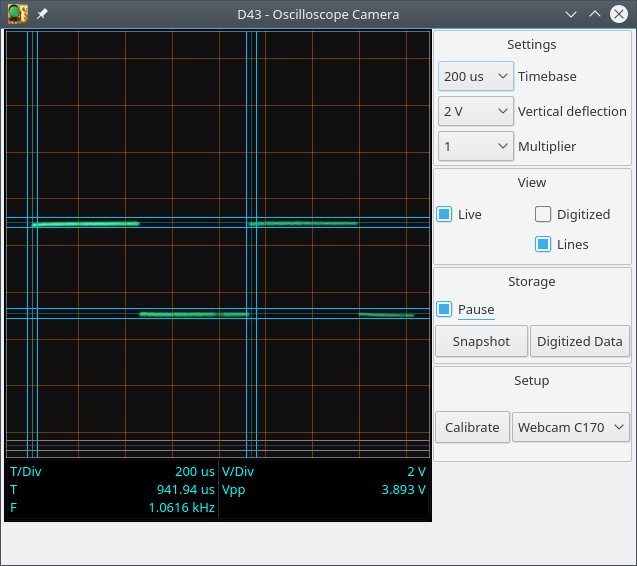
I’m not quite done, but it is functional. I have it connected to my old scope, but the software doesn’t care what scope it is attached to.
Have you got an analog oscilloscope? Well then, teach that old dog a new trick!
Time, frequency, and voltage measurements are made using the on screen cursors, and it makes nice, neat pictures of just the display:
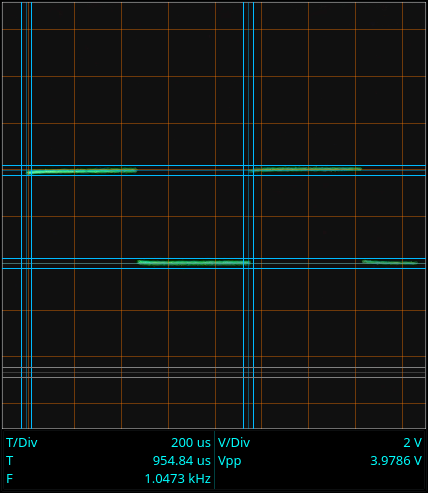
The signal shown was generated by one of my other projects - an Arduino Nano programmed as a square wave generator. 32Hz to 1MHz, and accepts commands over a serial port. But, that’s a post for another day, when I finally get around to pushing the code into a github repository.